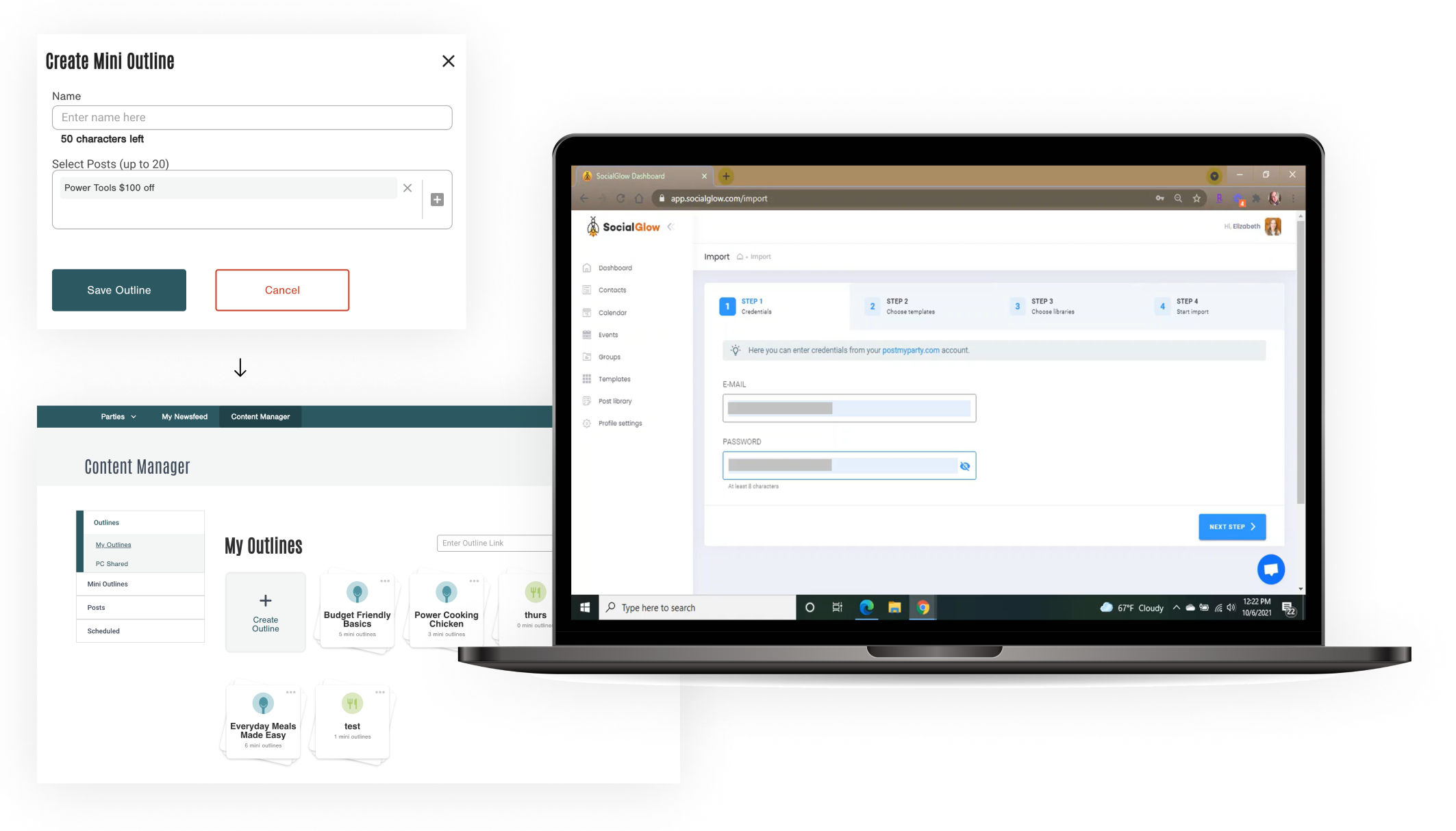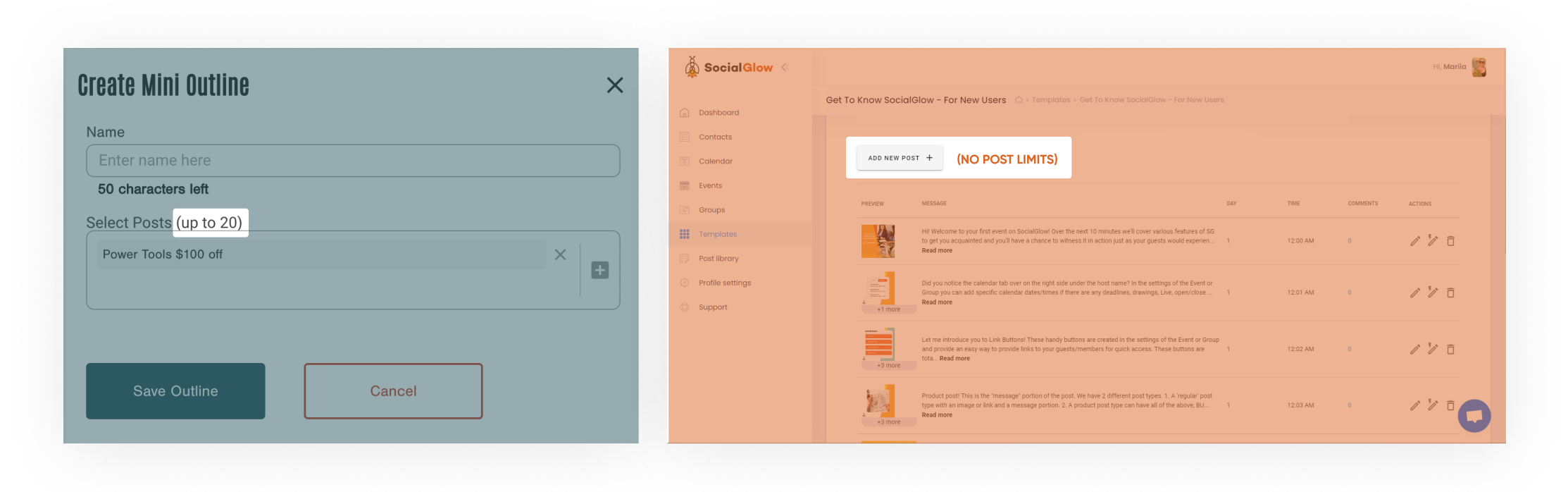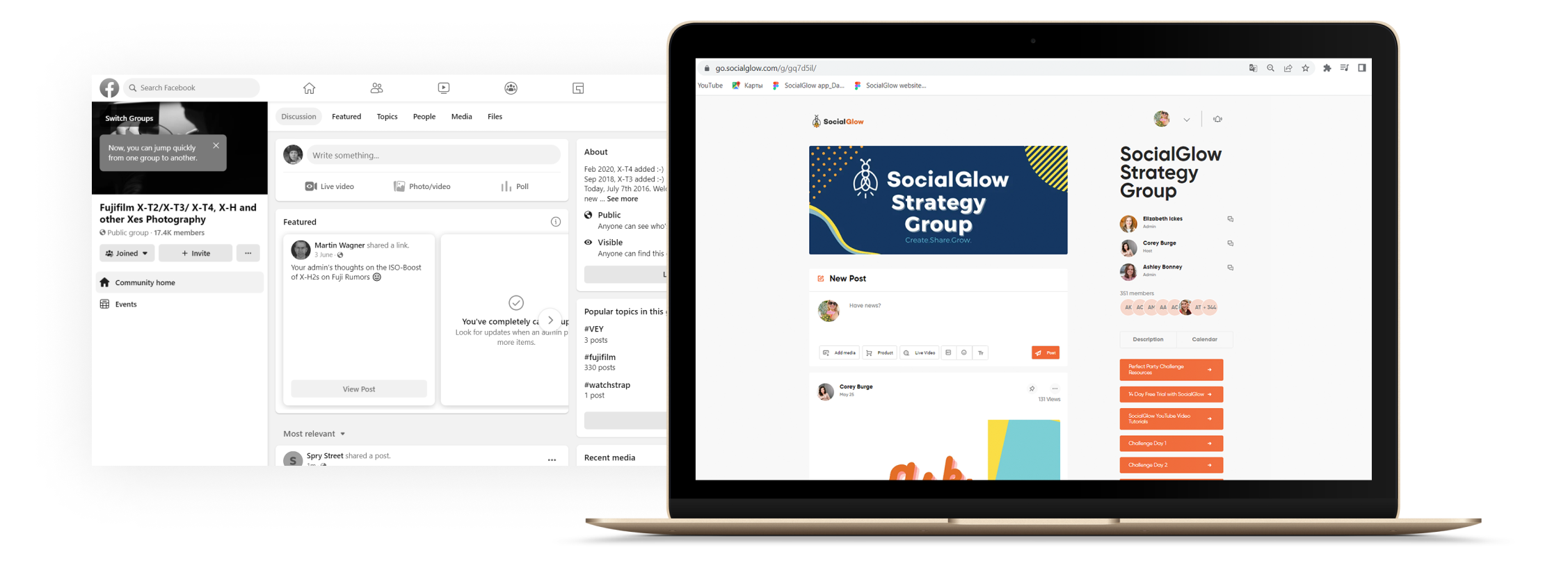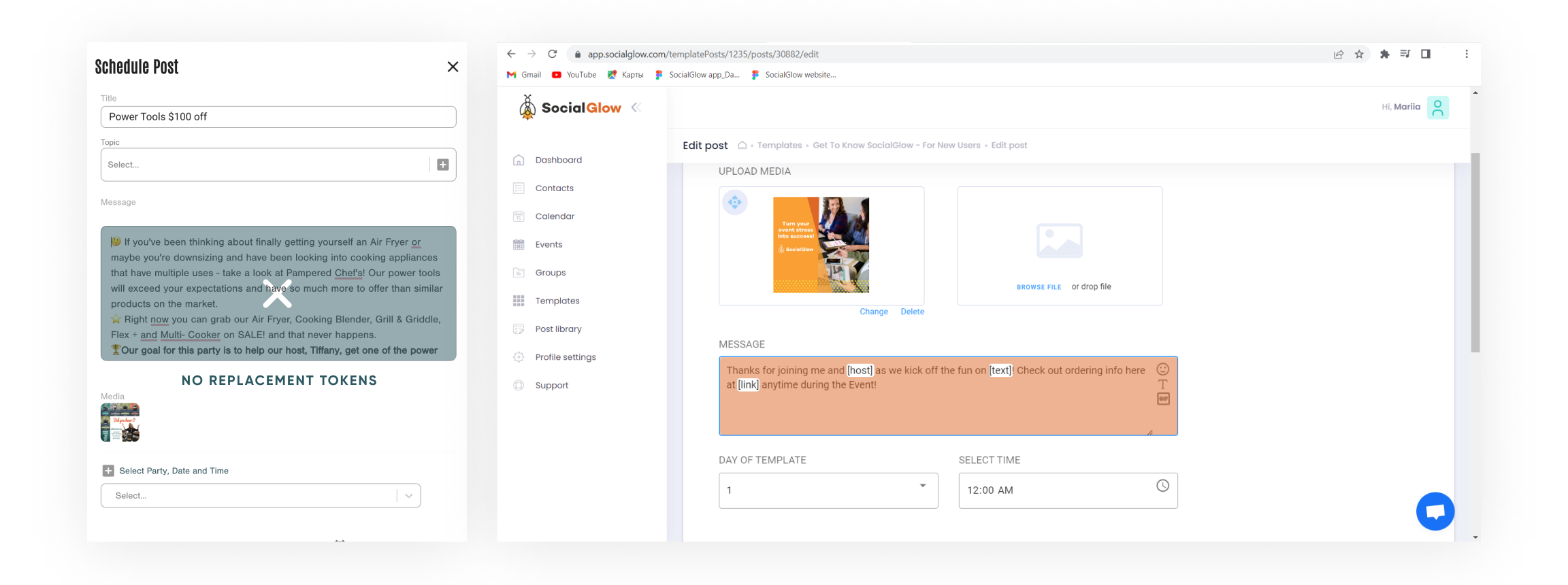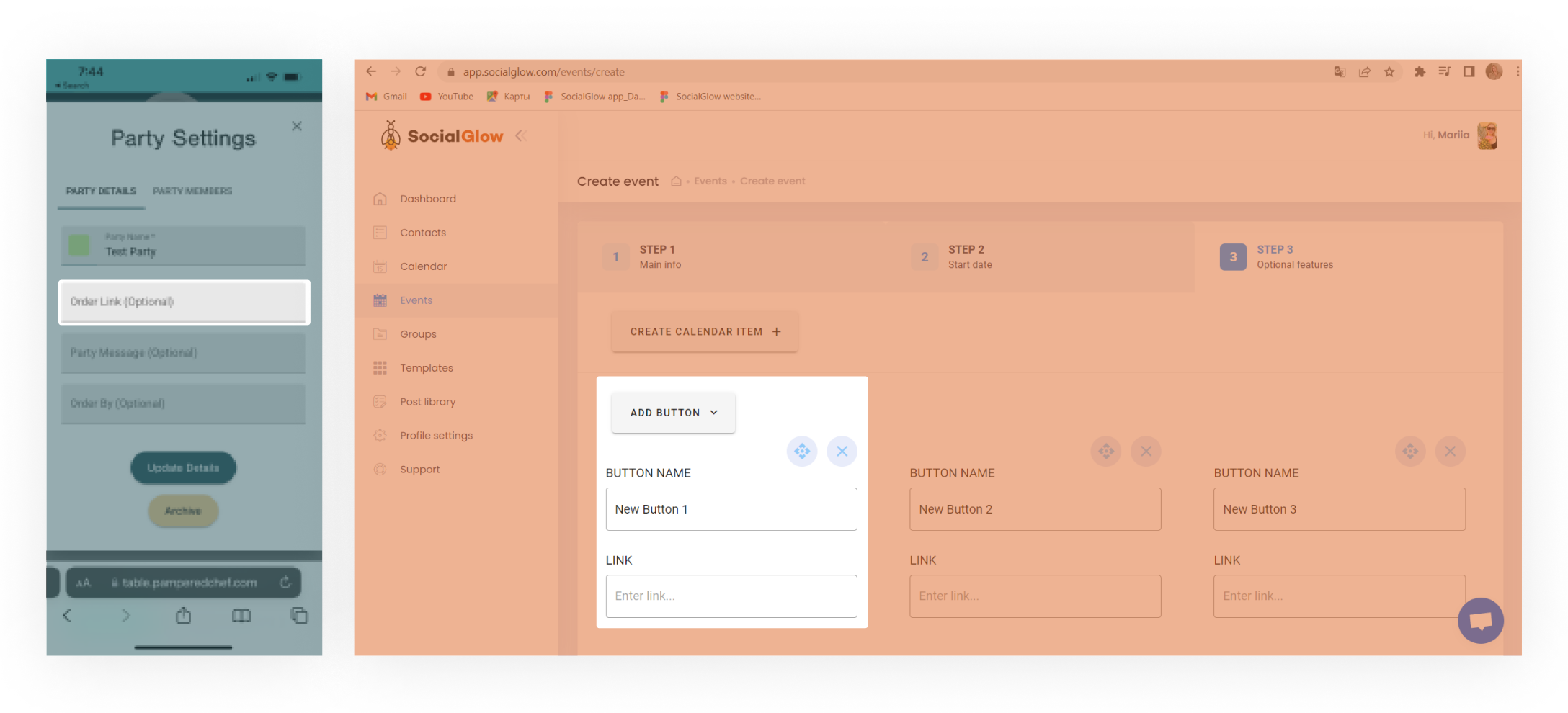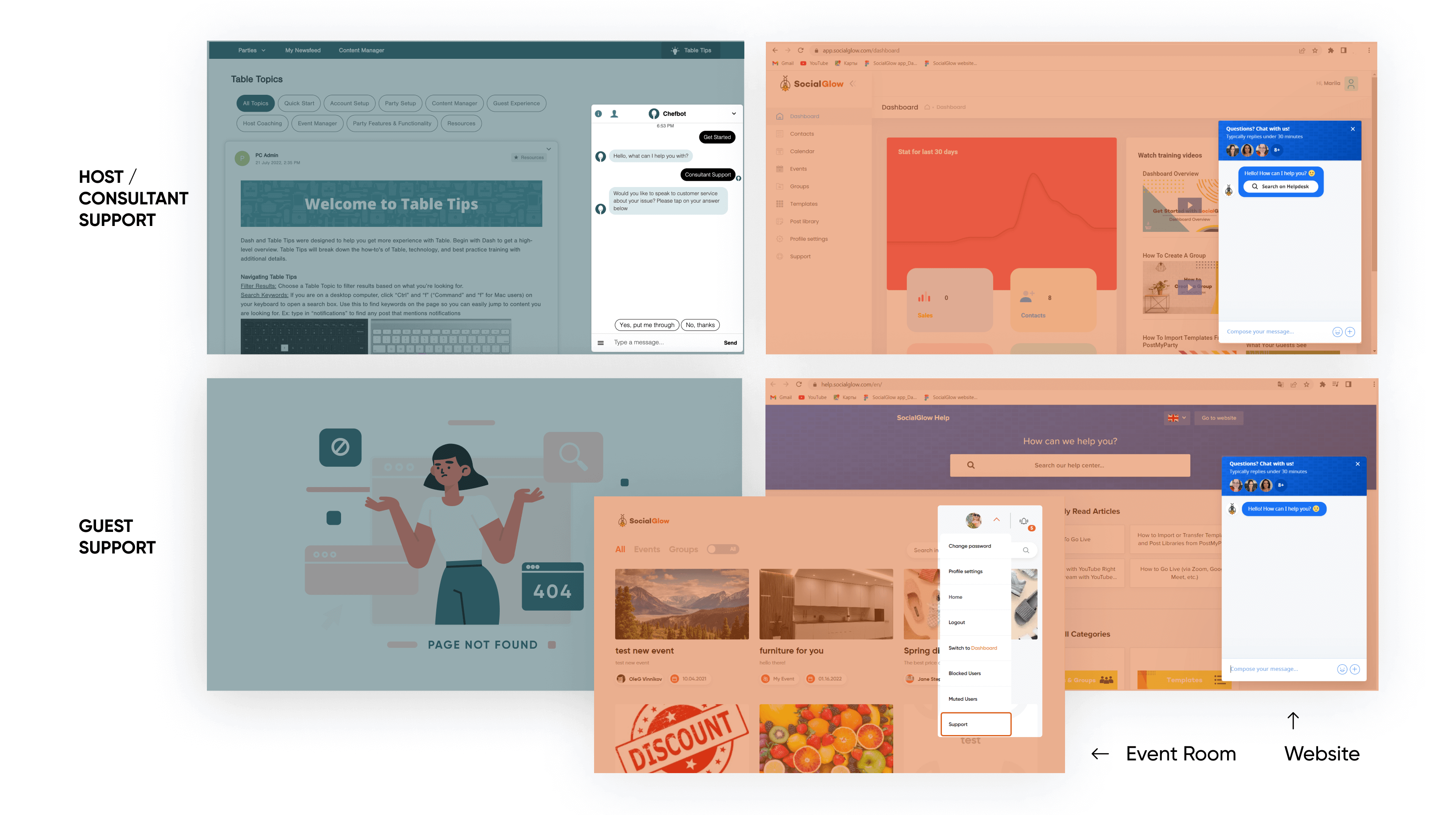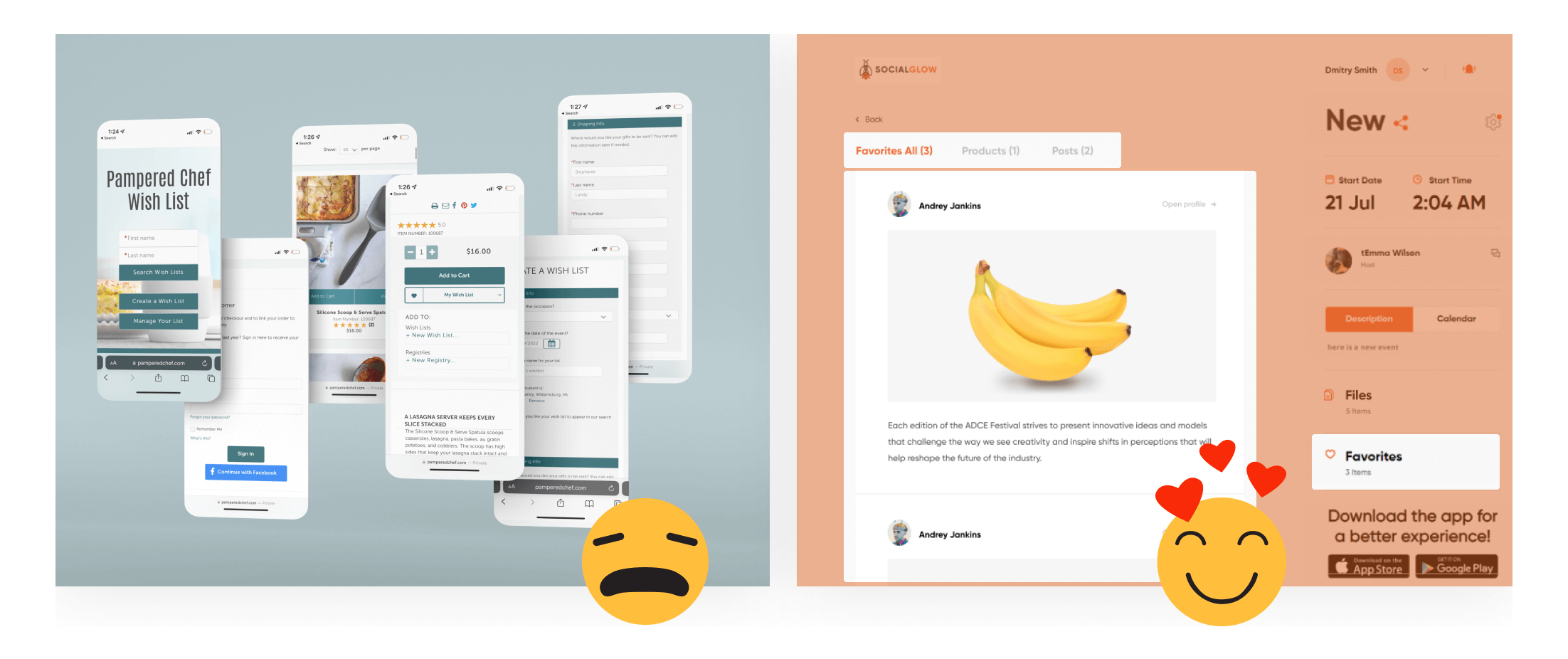SocialGlow vs Table

Here’s why SocialGlow is a perfect Table alternative and why you should consider using it.
If you are deciding between SocialGlow and Pampered Chef’s Table, you are in the right place.
Choosing which platform to host your Pampered Chef parties is an important decision. That’s why we created this comparison page to make the process as easy as possible for you.
There must have been something in the air because both Pampered Chef and the creators of PostMyParty, came to the same idea. Create a platform where consultants can host parties and foster their customer communities without being shackled to Facebook’s dreaded algorithm.
Even though both platforms were created to solve the same problem, each provides a different set of features that will be useful to different kinds of consultants.
Table was created with the consultant’s experience in mind. It offers a seamless place to host virtual parties that sync all the powerful features Pampered Chef already established through their Consultant’s Corner website. Because of this - Table’s strength is in consistency.
Whereas, SocialGlow was created with the community experience in mind. It provides an inviting place not only to host virtual parties but boasts extra features that allow the consultant to connect with their guests long after the party is over. It’s not just a virtual space to shop; it’s a new way to socialize online.
Because of this distinction, we believe SocialGlow is a true Facebook alternative for hosting parties. And if you love the social media aspect of Facebook, but hate the algorithms, then SocialGlow might be for you.
But don’t just take our word for it. The information below will help you further understand the different features SocialGlow provides over Table. After all, an informed decision is the best decision.