Get Started with SocialGlow
Welcome, we are so glad you found us!
SocialGlow is an online platform for hosting Online Events and building Online Communities.
Watch this video tour or keep reading to find out what you can expect in your own SocialGlow account!
Inside Your New SocialGlow Account
As soon as you enter your account, you get a quick view of how your Events and Groups are going and what you have coming up, on your Dashboard. The Stats section shows the number of Events, sales, participants, and Wish List items you have running.
Easily access your profile and account settings to customize to your needs and import Templates and Post Libraries to get started quickly.
Training videos and articles are easy to access here with the click of a button and our Team of Post Scheduling Experts is ready to help you navigate your SocialGlow account with ease!

Calendar
From your left hand menu, click on the Calendar tab and you’ll find one of our favorite features! This handy Calendar will show the scheduled posts to your Events and Groups at a glance. You can view by month or week and click anywhere to get a peak at the post.

Events
Quickly and easily create an Event for your host and guests to join. Create Calendar Items for your guests to be notified about, so they won’t miss important announcements.
You’ll also fall in love with the Add a Button feature, that allows you to create a button for any web link that you want your guests to easily follow, whether for placing orders, filling out a survey or form, or checking out your website. The possibilities are endless!
.png)
Special URLs will be created just for your private Event, and for your guests to RSVP and join. This helps keep your invites warm and personalized.

Top Features Inside the Event Room

Create a variety of posts for your Event like Picture posts, Video posts, and Product posts, which will show a price and allow guests to save to their Favorites list!

We also love that any URLs, or web links, you put in the text will appear clickable and generate a preview from that site.

Everyone can easily comment with text, GIFs, or images, and reply to other comments, and be notified to stay in the loop.
Guest Favorites
Wait, what’s the Favorites List?! It’s a handy feature that allows your guests to save any posts they love!

You can also see any Product posts they have “Favorited” in your Dashboard so you can follow-up with a customized approach to meet their needs.
.png)
Add a Co-Host & Chat Live
Yes, you can add a Co-Host to your Event, too! This allows them to add their own posts, and personally chat with the guests to encourage participation and orders.
Plus, you can chat with guests, your Co-Host can chat with guests, your guests can chat with you or the Co-Host, and you can even blast a message to everyone in the Event at once.

Groups
Creating a Group is just as simple and convenient as creating an Event!
Add Calendar Items to alert your Group members of when certain posts will roll out for anything like training, special sales, or announcements.

Create some of those cute Buttons to make it easy for members to find important info.
Enjoy all the same features inside a Group Room as you would with an Event Room, and settle into a new home for your members to connect.
Versatile Templates
This is where the automation magic begins! This section houses your Templates of specific posts.
Create a mix of posts featuring Web Links, Pictures, Videos, and Products for sale and designate each to a day and time in your Template.
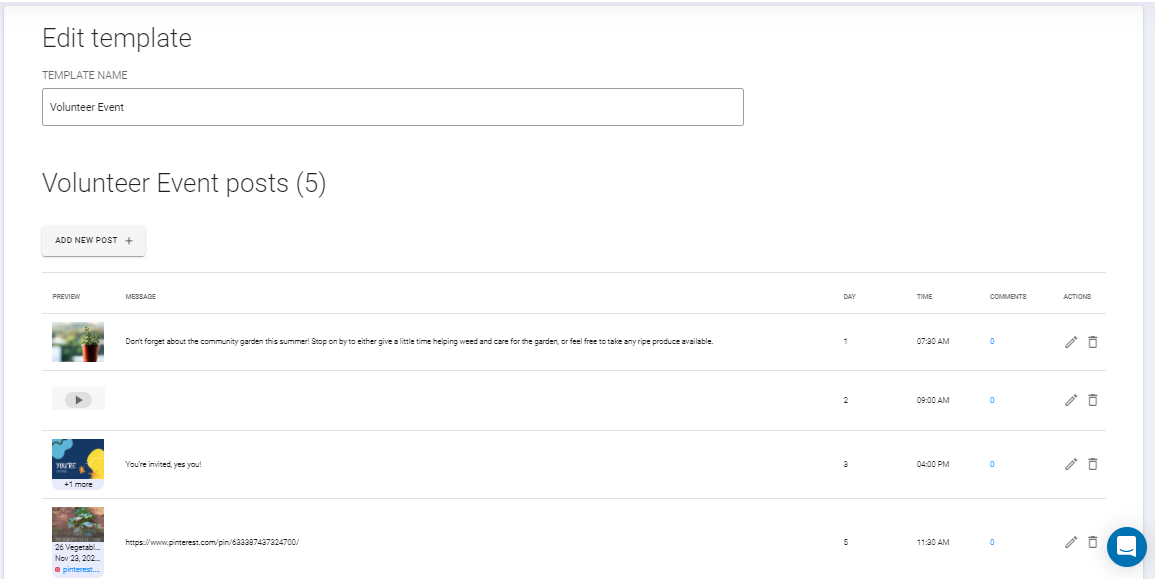
Use our favorite feature, Replacement Tokens, to further customize your Template posts. Automatically insert a new host name, shopping link, and the text of your choice (without the extra work) for every Event or Group you run!

When you’re ready to schedule your Template, the posts will roll out automatically in the order you created to any SocialGlow Event or Group.
Create Templates for different types of parties, events, new product campaigns, holiday themes, team training, special classes, monthly meeting items for your team, online communities, special product launches, etc.
Easily share Templates with other SocialGlow users, and copy/edit Templates to create variety in a snap.
Importing Templates from your PostMyParty account, or another SocialGlow user has never been easier! In just a few clicks, you have a new addition to your Templates list.

Post Library
Here is where your posts are organized in a way that makes the most sense to you. They are saved for easy access and are ready to be reposted on command.

Easily schedule a post to any SocialGlow Event or Group or add a different combination of posts to create a whole new Template.
Organize them in different Libraries for specific types of posts like GIF’s, Video links, Games, etc.
Or in different categories like “About the Company”, seasonal products, team training topics, etc.
Give it a Try Today
Now your Online Events and custom Groups can really glow!
Stay in control of your content and post what you want, when you want!
Connect with your hosts and guests in a whole new way.
Close more sales and rock your goals.
Grow your team with ease and train them fluidly by sharing your winning Templates.
Start hosting Online Events and building Online Communities with a whole new online solution!
Want to see how easy it is to set up an Event in just 3 Steps?








